Here are some resources that I have found to be helpful:
100 People: A World Portrait
100 People: A World Portrait displays a world map where you can click an area on the map and you can watch a video about the culture in that area. This would be a great way to introduce students to different parts of the world. They are able to see where the place is in relation to the United States and hear a little about the place. The purpose for 100 people is to find 100 people that represent different cultures form all over the planet. They share pictures and stories from these people on their site. This can be used as a way teach students about different cultures and find information for projects.
Visual Thesaurus
This is an amazing site that goes beyond the average thesaurus. You can search word and dozens of words that are linked to that word come up. This is a way to find further understanding of a word. In the classroom this can be used to help students look up and find the right words that they are looking for.
With the Visual Thesaurus, you can:
- Find the right word.
- Develop a better vocabulary.
- Use words precisely.
- Master word usage.
- Improve your grammar.Explore 39,000 proper nouns.
- Check your spelling.
- Hear words pronounced correctly. Personalize your experience.
- Connect to the Internet.
- Access the VT from anywhere.
- Email word maps to friends.
- Explore five additional languages.
- Unlimited access to our magazine.
Science 360
With Science 360 you can find a video for almost any science related subject. This is a great tool to have for a quick visual for your students. I plan to use this in my classroom to provide a better understanding of a subject for my students.
Story Bird
I plan to use writing as a way to help my students embrace their creativity. I want to incorporate writing in every subject; having them write stories about different subjects, fiction and non-fiction. Story Bird is a wonderful tool to get students engaged in writing and make them feel like real authors. They can also share their work in the "class library," which is an idea that I love because students do better when they are able to share their work. Since they know that others will be able to view their work, they seem to want to make it the best that they can.
Google Art Project
Google Art Project is a very useful tool to let students study art. They can search any artwork or artist on this site and the art or information will come up. It is a much cheaper way to go on a field trip to an art museum.
Pinterest is an amazing way to find ideas for the classroom. There are so many ideas for activities, projects, experiments, etc. It is also good for finding ways to organize your classroom and ways to decorate the classroom to make it more interesting and inviting. I plan to use Pinterest as a way to keep my classroom up to date, getting the latest ideas from teachers from around the world.

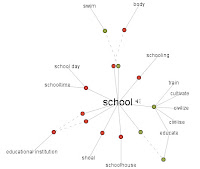
Be sure to keep this link so you can use these resources in the future.
ReplyDelete